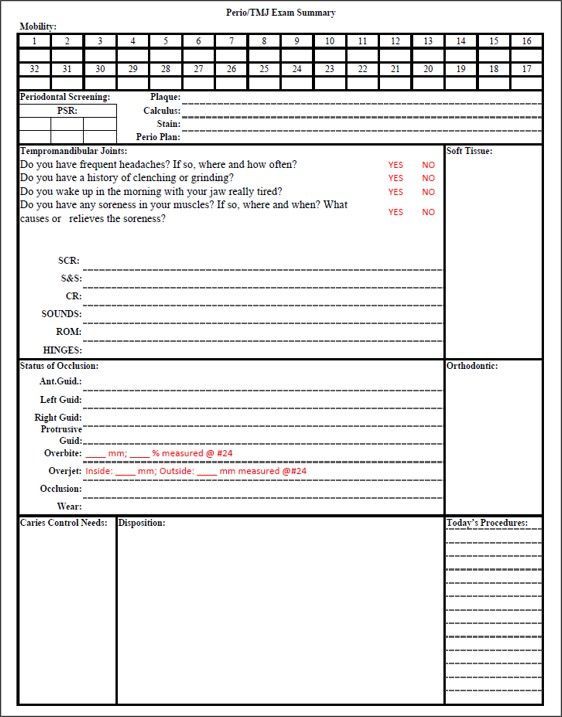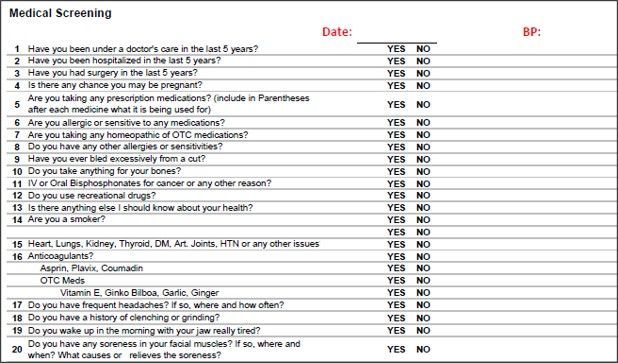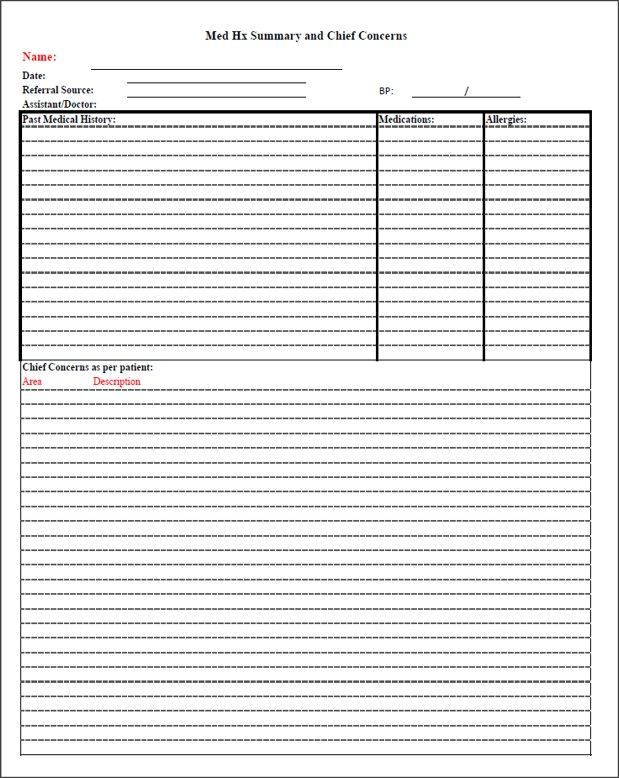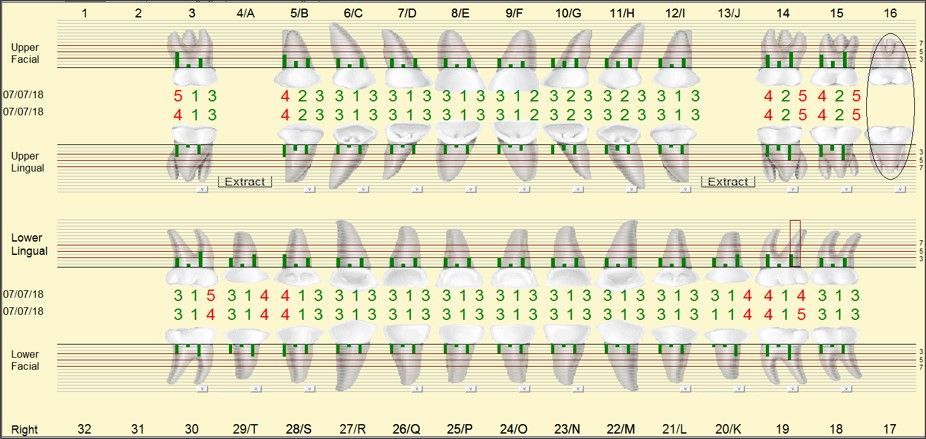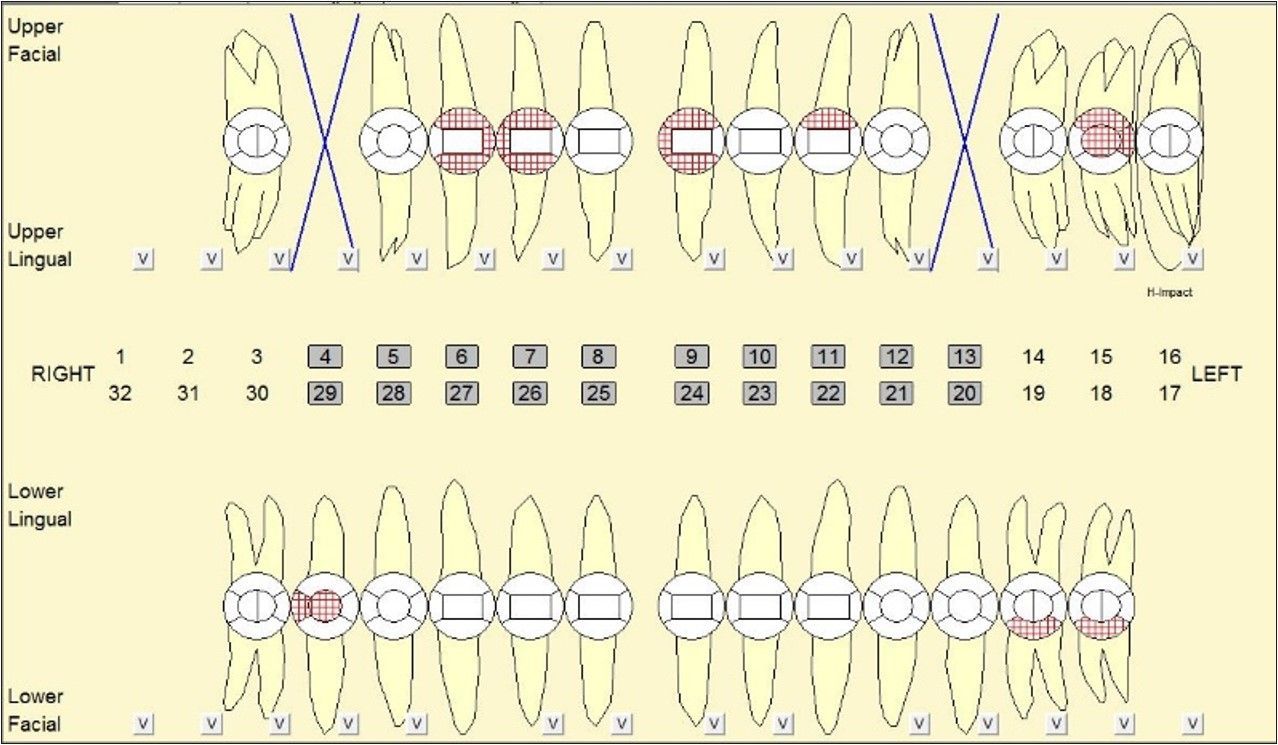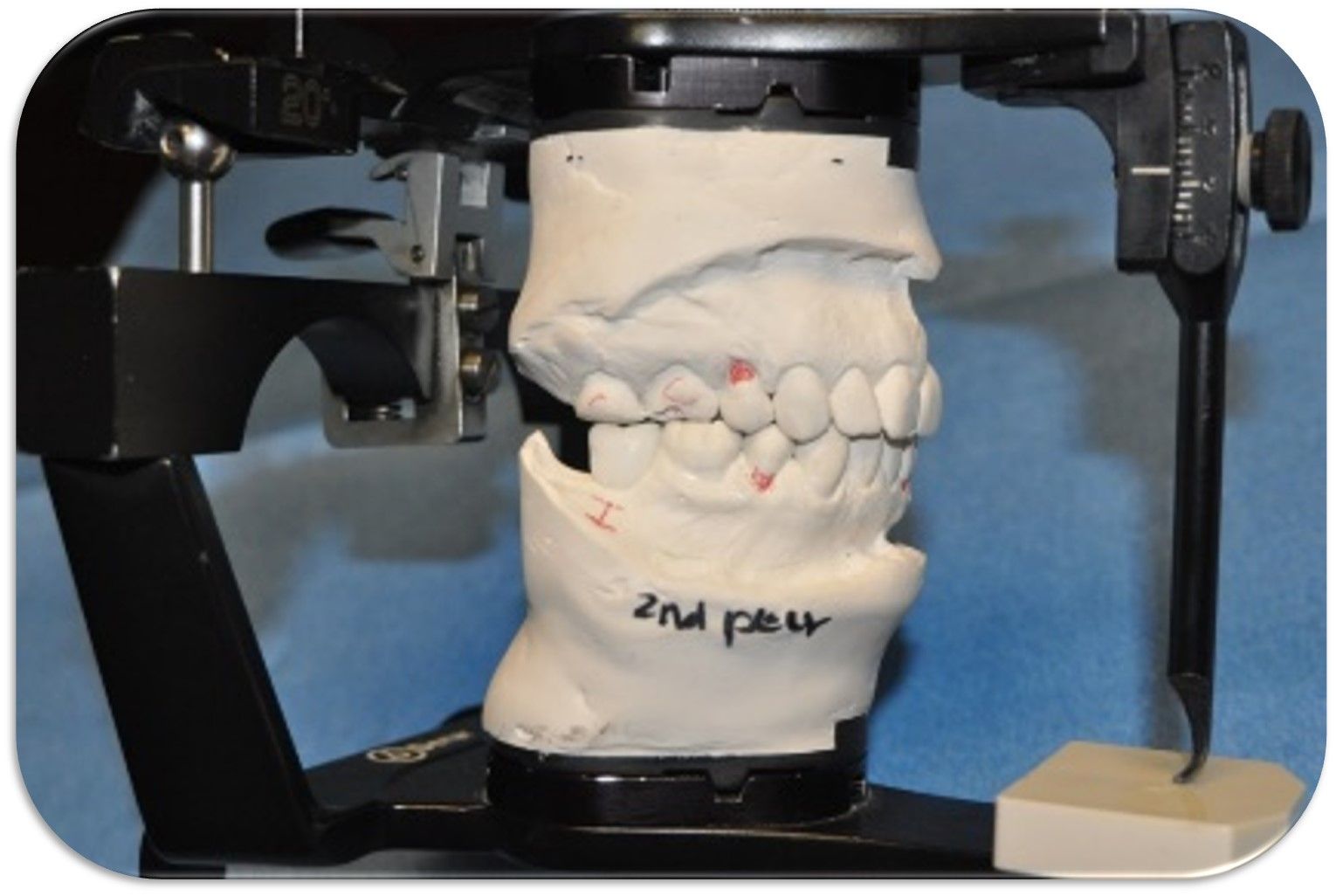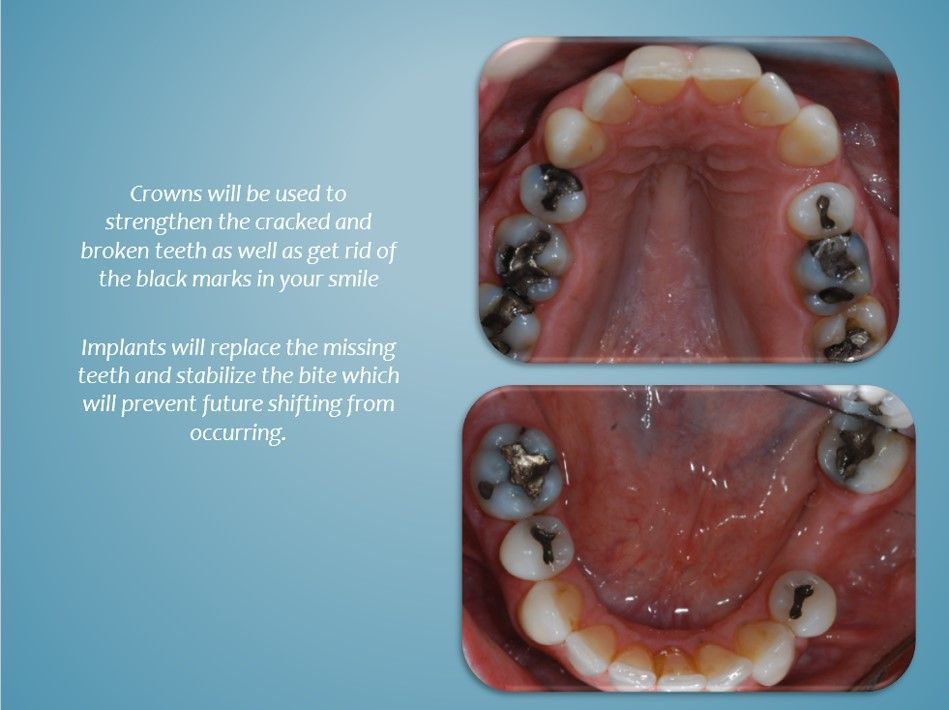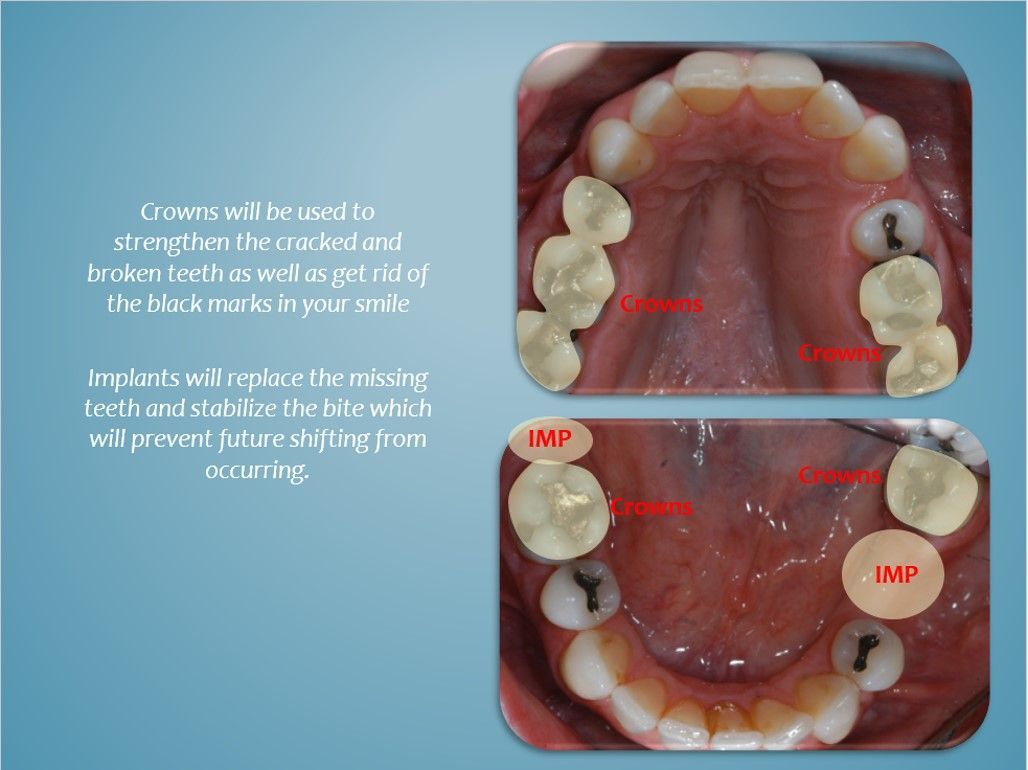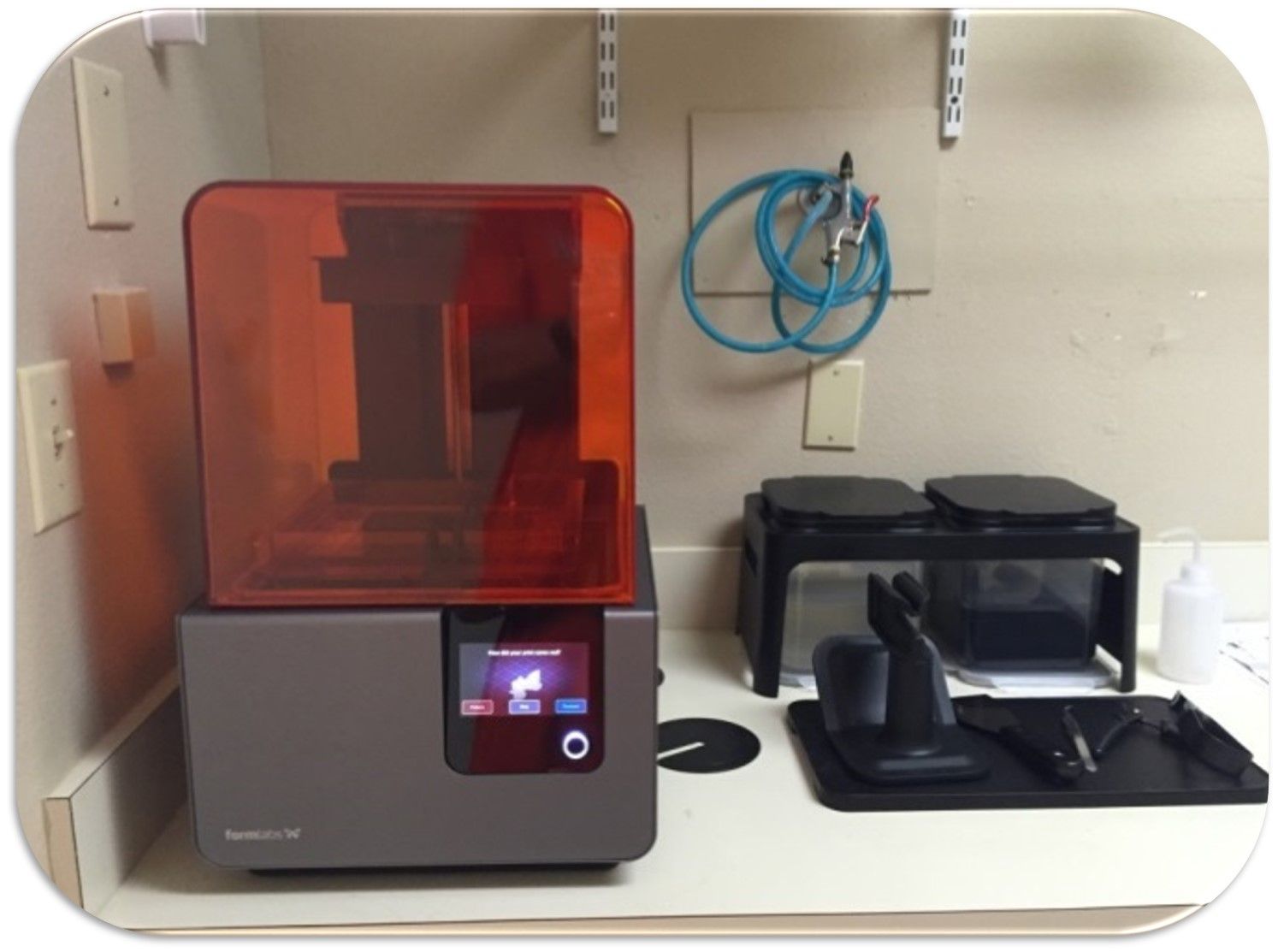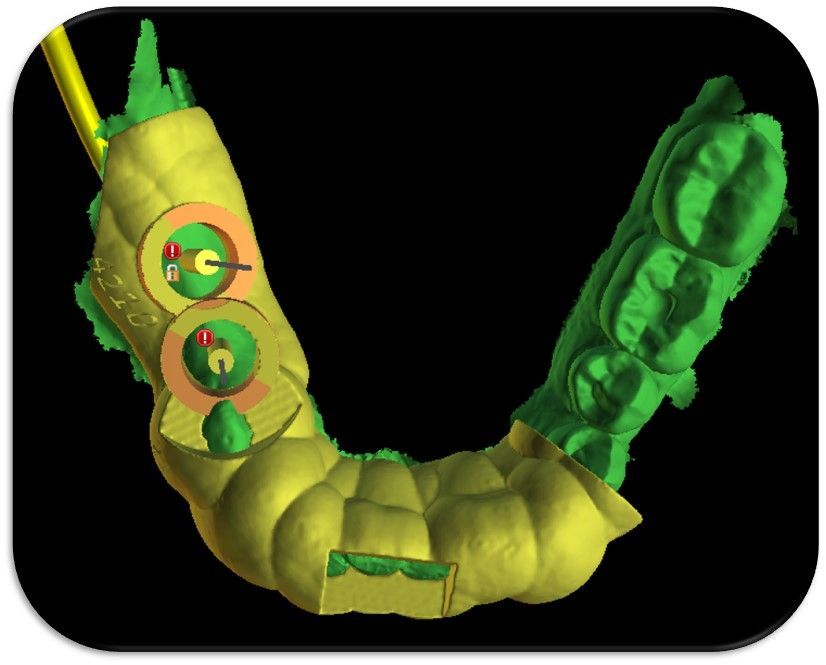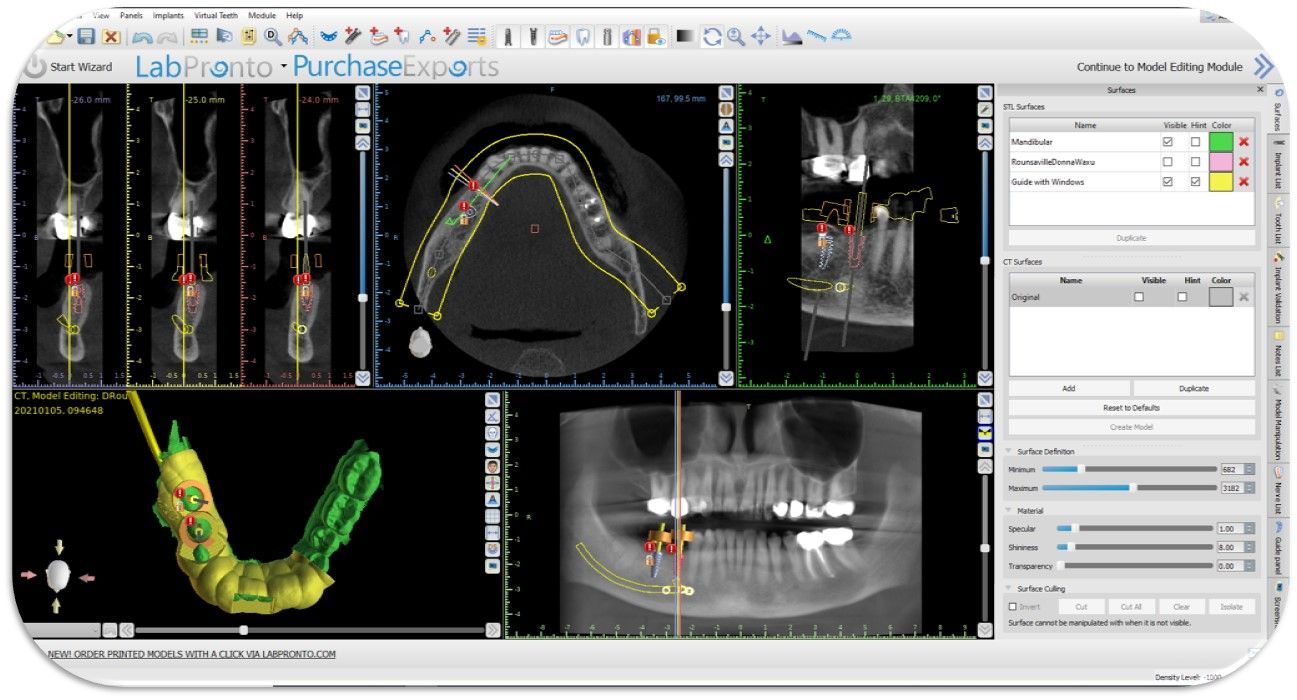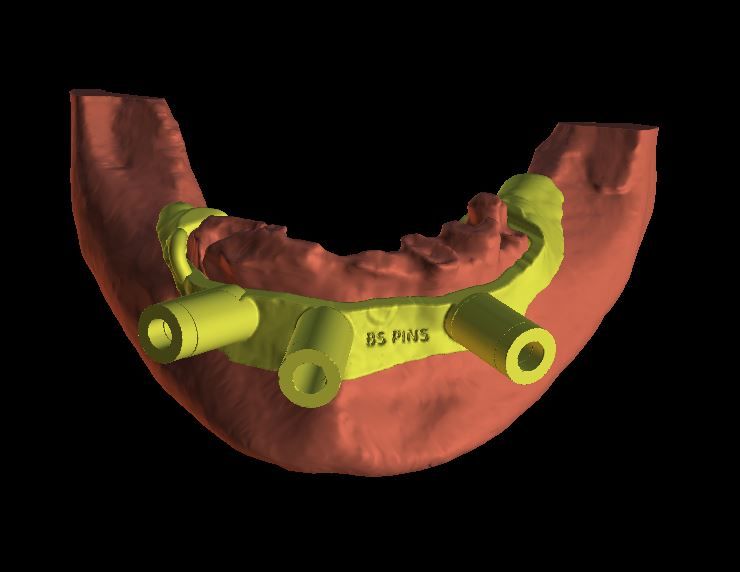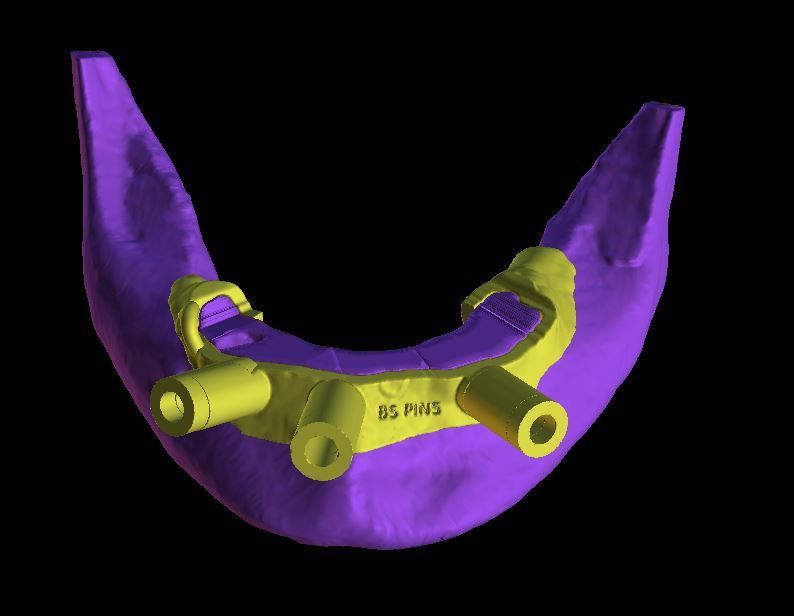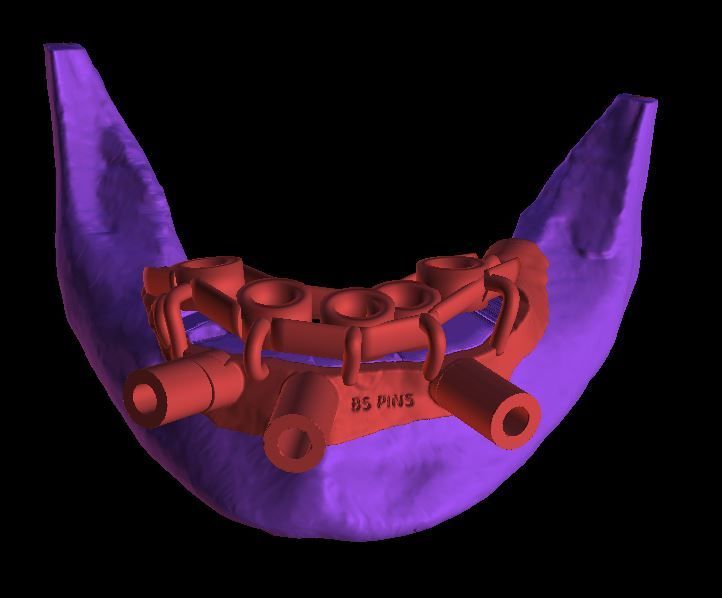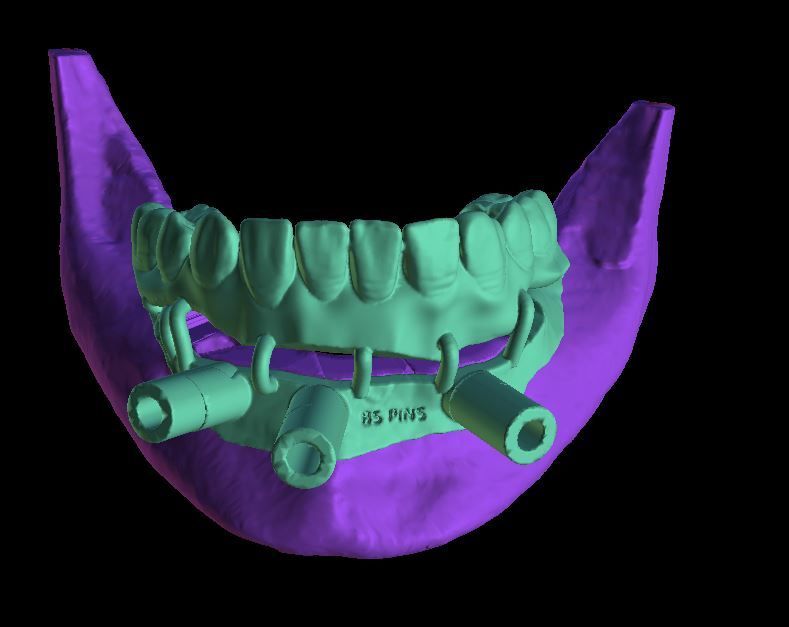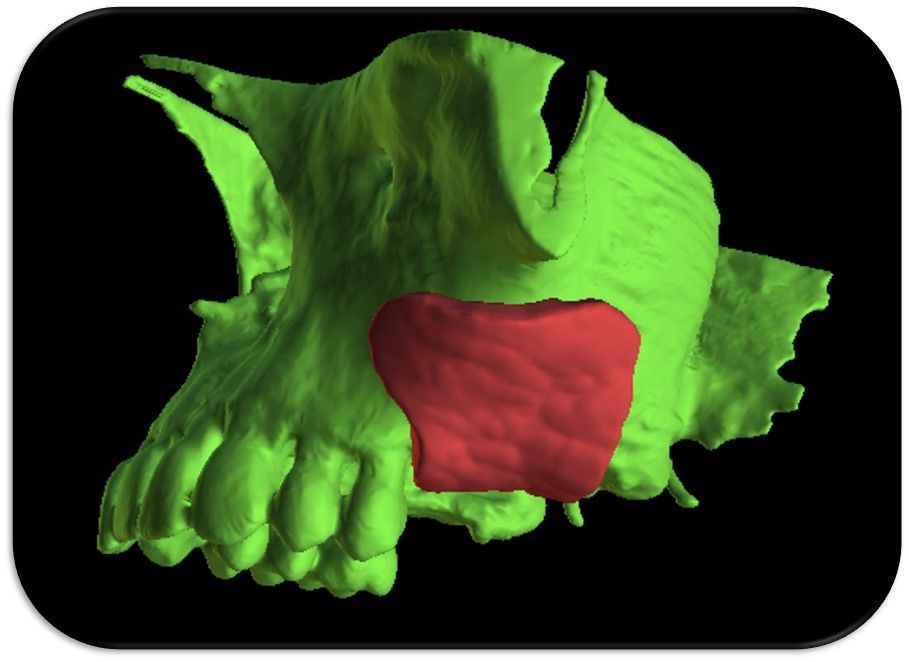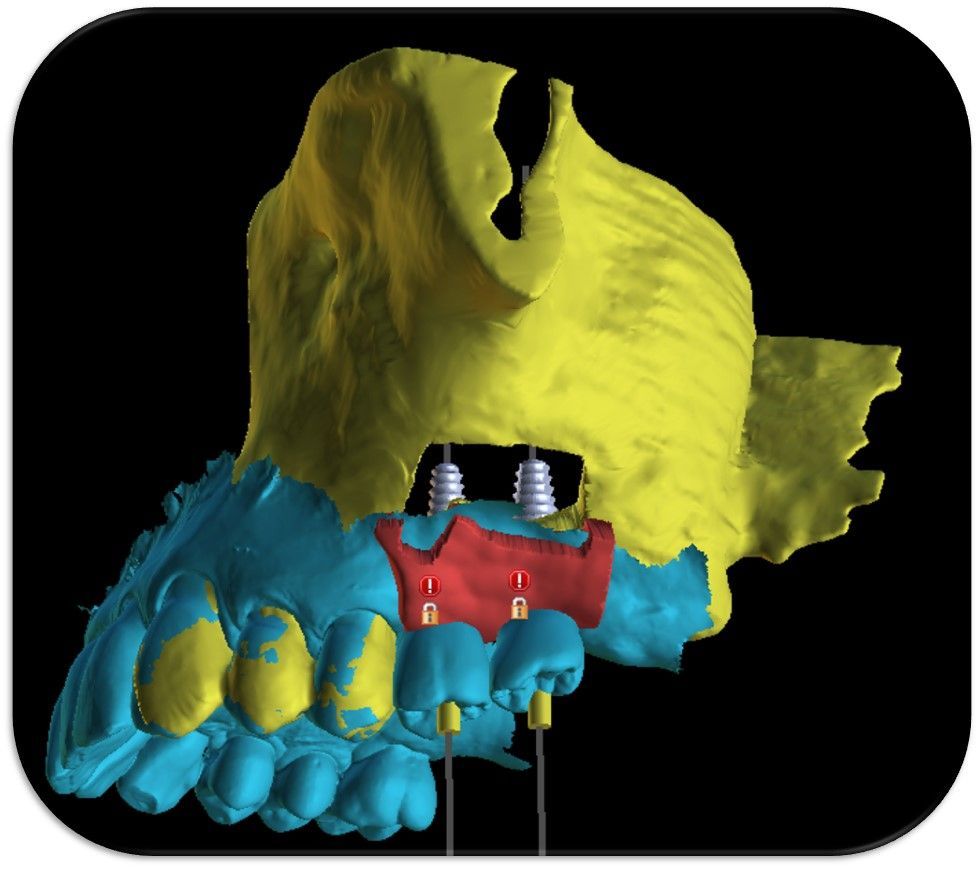Mini-Series on Digitally Enhanced Comprehensive Dentistry
Join our Facebook Group: Discover Digital Dentistry
New Patient Exam and Case Presentation
using Excel, PowerPoint, and the patient's own Photos and Study Models
Courses compliment each other but can be taken together or separately; 8 CEUs each course; Best when both are taken!
New Patient Exam using Excel
(Friday 8 AM - 5 PM)
- Checklist Driven Examination: Learn the components of the well-executed NPEC (New Patient Exam and Consultation)
- Consistency: Learn to use Excel for data collection and how this will standardize your approach to each exam and make sure you collect all the data needed to evaluate a case.
- Efficiency: Learn to use Excel for creating logical treatment/payment schedules with timelines that are easy for the patient to understand
- Photography: Learn and practice the basic photos you need to use for your case presentation
- Articulation: Introduction to digital and analog options for model articulation and evaluation
- Planning:
We can plan your own case together
Case Presentation using PowerPoint; (Saturday 8 AM - 5 PM)
- Case Presentation: Learn to use PowerPoint for Case Presentations using the patient's own photos
- Evaluation: Learn the basic techniques used to evaluate photos and model for formulating a treatment plan
- Photography: Learn and practice the basic photos you need to use for your case presentation
- Case Acceptance: Learn how to discuss treatment in a manner that encourages the patient to say "YES"
- Communication: how to put together a patient take-home packet that will allow them to review and think about your plan on their own time.
- Efficiency: Learn how to make your case presentation quick and easy using PowerPoint photos and graphics
- Planning:
We can plan your own case together
Requirements:
A computer with
- (MSOffice 365)
- Excel
- PowerPoint
Basic Surgical Guides in Blue Sky Plan
in Blue Sky Plan
Implant planning, Surgical Guide fabrication, utilizing either in office or outsourcing of printing; 2 days (Fri-Sat); Blue Sky Plan CEU’s: 16
- Learn to plan implants using Blue Sky Plan
- Learn to create a surgical guide for $20 that can be printed in your office or outsourced to a commercial printer for less than $50
- Learn to use an in-office 3D printer for printing guides for as low as a few dollars each
- Learn the scanning protocols needed to do any type of surgical guides, how to do them and when to use each one
- Gain hands on experience in planning several implant cases so that you become proficient with the software. This experience can be used in other implant planning software programs as well.
- Get very proficient with tooth supported and tissue supported surgical guides
- We can plan your own case together
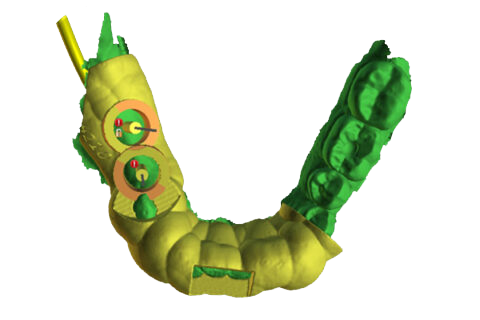
Requirements: (MSOffice 365 or at least)
- BlueSky Plan
- USB
- Proper Computer Specs
Advanced Surgical Guides
using Blue Sky Plan, MeshMixer and Image3DConversion
Advanced Surgical Guide fabrication, once again, utilizing either in office or outsourcing of printing; 2 days (Fri-Sat); Blue Sky Plan/MeshMixer CEU’s: 16
using Excel, PowerPoint, and the patient's own Photos and Study Models
New Patient Exam and Case Presentation using Excel and PowerPoint; 2 days (Fri-Sat)
- Learn the components of the well-executed NPEC (New Patient Exam and Consultation)
- Learn to use Excel for data collection and how this will standardize your approach to each exam and make sure you collect all the data needed to evaluate a case.
- Learn to use Excel for creating logical treatment/payment schedules with timelines that are easy for the patient to understand
- Learn to use PowerPoint for Case Presentations using the patient's own photos
- Learn and practice the basic photos you need to use for your case presentation
- Learn how to put together a patient take-home packet
- We can plan your own case together

Requirements: (MSOffice 365 or at least)
- BlueSky Plan
- USB
- MeshMixer Proper Computer Spec
For more information, contact us at (863) 967-1233
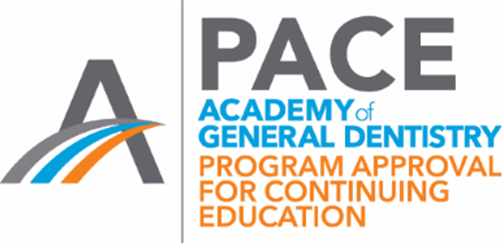
Discover Digital Dentistry
Locally Approved PACE Program Provider for FAGD/MAGD credit.
Approval does not imply acceptance by any regulatory authority or AGD endorsement.
2/1/2025 to 1/31/2028
Provider ID# 436614
Where to stay and what's nearby...
Auburndale is centrally located between Disney World, Universal Studios, Busch Gardens and Legoland. There is a Best Western Hotel in Auburndale and there are many hotel choices in Lakeland and Winter Haven.
Best Western Auburndale Inn & Suites (863) 551-3400
Camp Margaritaville Auburndale (863) 455-7335